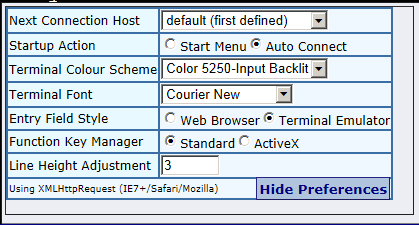When configured as available from the Flynet Viewer server, User Preferences are accessed using the Preferences Icon:  . This displays the Preferences dialogue, which provides a number of preferences that are made available based on the configuration at your server.
. This displays the Preferences dialogue, which provides a number of preferences that are made available based on the configuration at your server.